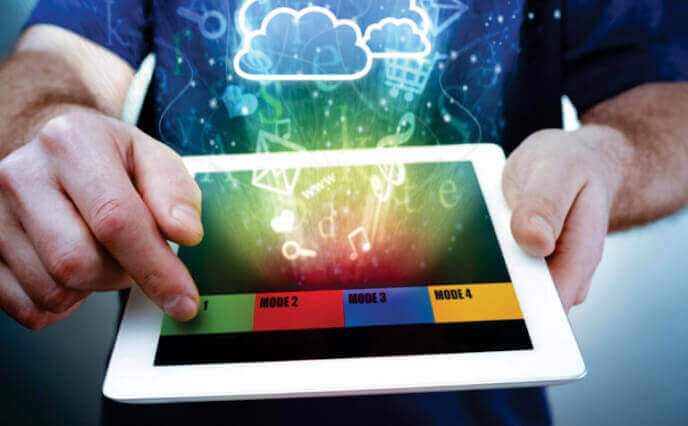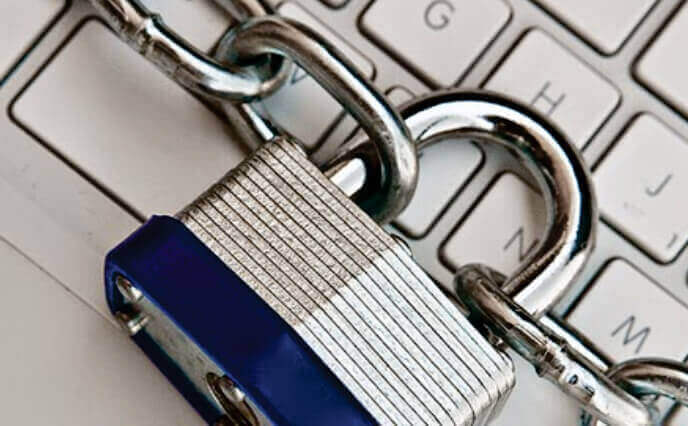Online Exam Software: ConductExam — Create, Share & Analyze
Our Online Examination Software with great assessment solutions: Cloud-based, Robust, Scalable, Integrated, and Versatile.
Our online exam software provides details about the different metrics. Like the number of users and the number of questions. Also, administrators can focus on core areas, such as how many online tests are consumed or remain. With the category filter on the dashboard, it enables you to navigate the data with your own criteria. It shows greater control and flexibility. Data visualisation simplifies complex data and offers a snapshot of current performance. So, it streamlines the online examination process.
Conduct Exam offers a simple way to add or import different types of questions from Word and Excel formats. It supports the MCQs with multiple answers, Fill in the blanks, True and False, Essay, Matrix Match, Match the following. Admins or authorised users can upload Images, Formulas, and Videos for the exams. Also, educators can develop their own question bank with a question paper generator. The questions can be added under different subjects, lessons, and sub-lessons.
Conduct Exam also supports questions in multiple languages like English, Hindi, Gujarati, etc.
Adding a test has become easy with the Conduct Exam. With our online exam software, you can select questions from the question bank and set the date and time for test activation. Options for randomising or shuffling questions and answers are available. Our software supports creating exams in multiple languages. Users can preview or export tests with an easy click. Additionally, you can include test instructions to guide users before they begin.
Educational Institute can launch all India Test Series with Conduct Exam. You can assign test series to selected or all users. You can even sell them online by integrating a secure third-party payment gateway. Detailed reports on test series sales are accessible in the analytics section.
With our online exam software, the admin can easily add or remove users under different batches or courses. Admins can send email or SMS notifications for account-related activities. Like new account creation and password reset for users. Teachers or educators can share news, study materials, and videos with users on our platform. Track the registrations of new users on both web and mobile app platforms.
Super Admin can create a sub-admin profile and give access to different educators or teachers. Assign different roles and responsibilities as needed to sub-admins. In the settings section, you can send emails and update the institution’s details. Also, you can change the login screen background image and adjust user account menus.
Conduct Exam backups of all the data every day. Our website is hosted on 24/7 secure AWS servers. Our servers are located in areas where we maintain power feeds, fibre links, generators, and battery backups regularly. It ensures the highest level of security for your data. Our system stores your password with an encryption solution.
At Conduct Exam, we take your data and privacy seriously. All the data that you add is private to your account. You can also remove your data at any time.
Our Online Examination Software with great assessment solutions: Cloud-based, Robust, Scalable, Integrated, and Versatile.
Head Office
RK House, 1 Ram Vihar Society,
Near Backbone Medicity,
B/H Twin Star, Nana Mava Chowk,
150 Feet Ring Road, Rajkot,
Gujarat 360005 (Gujarat) India
Branch Office
B-4/50C, Ashok Vihar,
Phase-2, Near Sagar Ratna,
New Delhi – 110052 (India)
For Sales : +91 9999 6741 99
For Support : +91 1179 6091 03
For Technical : +91 9537 2301 73
For Info : info@conductexam.com
For Sales : sales@conductexam.com
For Support : support@conductexam.com
For Careers : careers@conductexam.com
Web: www.conductexam.com
Thank you for contacting us. We have received your message and will respond as soon as possible. If you need help right away, please call +91 9999 674 199.
You can see how this popup was set up in our step-by-step guide: https://wppopupmaker.com/guides/auto-opening-announcement-popups/