Introduction
As the world becomes more digital, LMS (Learning Management System) are becoming increasingly popular for administering exams. And proctoring is an essential component of ensuring the integrity and fairness of online assessments. With the use of an LMS, you can proctor exams with ease, and with a few simple steps, you can make the process as seamless and efficient as possible.
With the increasing popularity of online exams in India, it is critical for educational institutions and organizations to have effective proctoring systems in place to prevent cheating and maintain the credibility of their exams.
Learning Management Systems (LMS) have become a popular tool for managing online exams and providing proctoring services to students. By leveraging the capabilities of LMS, instructors and proctors can monitor and evaluate students’ performance during exams and detect any suspicious behaviour that could indicate cheating.
In this article, we will explore how to proctor exams using an LMS system and the process of proctoring exams works with the LMS system.
Contents:
- Steps to proctor exams on LMS
- Tips to proctor exams with the LMS system
- Frequently Asked Question
- Can LMS detect tabs?
- Does all LMS have proctoring software?
- Can I give proctored exam on mobile?
Some of the common online exam trends are AI(Artificial Intelligence). It helps online exam proctoring software to ease their task with features like facial recognition, behaviour analysis, automation of grading and feedback, biometric authentication, and question generation.
Here are steps to proctor exams on LMS
Understand the LMS
Before you can proctor an exam on an LMS, it is essential to understand the LMS itself. This means understanding the features and functions of the platform, as well as how to navigate it. You should be familiar with the software so that you can answer any questions that students may have regarding the exam process. In addition, you should also ensure that you know how to troubleshoot any issues that may arise during the exam.
Prepare the Exam
Once you have familiarized yourself with the LMS, it is time to prepare for the exam. This involves creating the exam, setting the exam parameters, and uploading the exam onto the LMS. You should ensure that the exam is designed to be easily administered on the LMS platform and that it can be accessed by all students who are taking the exam.
Practice exams can help students prepare for the actual exam and familiarize themselves with the LMS platform. You can create a practice exam that simulates the actual exam format and provides students with an opportunity to test their knowledge and skills. This can help reduce anxiety and increase confidence, leading to better exam results.
Ensure Accessibility
It is important to ensure that the exam is accessible to all students, including those with disabilities. This means providing accommodations such as extra time, assistive technology, and alternate formats. You can work with your institution’s disability services office to ensure that all students have equal access to the exam.
Set Up Exam Security
To proctor an exam on an LMS, it is important to ensure that the exam is secure. This means implementing measures that prevent students from cheating or accessing unauthorized materials during the exam. You can do this by requiring students to log in to the LMS platform using their student ID, setting a time limit for the exam, and randomizing questions and answers.
Communicate with Students
Communication is key when it comes to proctoring exams on an LMS. You should ensure that students are aware of the exam format, how to access the exam and any other relevant information regarding the exam. You can communicate this information via email, the LMS platform, or in person if possible. You should also be available to answer any questions that students may have regarding the exam.
Monitor the Exam
Once the exam is live, it is essential to monitor it to ensure that students are adhering to the exam rules and that no technical issues are occurring. You should be available to troubleshoot any issues that may arise during the exam and to address any concerns that students may have.
Analyze Exam Results
After the exam is complete, it is time to analyze the results. This involves reviewing the exam results to identify any trends or patterns and to determine the effectiveness of the exam. You can use this information to improve future exams and to ensure that students are receiving a quality education. Now we have to understand how to proctor exams with the LMS system.
Here are some tips to proctor exams with the LMS system.
1) Two-factor authentication
A two-factor authentication approach is also an option for getting the internet-based test framework. Students should first enter their secret word and client ID. They must also present their OTP, fingerprints and face recognition when using the two-way authentication technique.
2) Continuous recording of sound and video
With these features, the analyst can examine the test procedure with sound and video. They can likewise save the video recording. Therefore, this approach assists the educational establishment in ensuring that tests are fair and non-cheating.
3) Facial Recognition
Using facial recognition technology in an LMS system to proctor exams has several benefits, such as enhanced security, preventing cheating, and streamlining of the proctoring process. But Some of the limitations of facial recognition in LMS includes technical issue, false positive, and privacy concerns.
4) Location Tracking
These features can be used by analysts to make sense of unapproved logins from non-recorded IP address systems. Analysts can use these features to explain unapproved logins from non-recorded IP address structures.
5) Checking the double camera
Candidates can use the front camera as test takers and may cheat on other people staying in the room. So checking both front and back cameras can reduce cheating while conducting exams.
6) Audio proctoring
When a student login into the LMS system it may ask permission to audio enable otherwise the system doesn’t allow a candidate to take the exam. Assuming an applicant quiets the sound coincidentally or deliberately, they will be logged out of the rest. As a result, they cannot finish the test due to the muffled sound and understudies get fair grades, and managers can ensure that no cheating occurs. No w let’s take a look at some common questions asked by candidates while giving the exam through online exam software.
Frequently Asked Question
Can LMS detect tabs?
Yes, an LMS can detect tabs or windows that are open during an online exam. Many LMS platforms have built-in features that allow them to monitor student activity during an exam, including the use of other tabs or windows. This is often done through remote proctoring software that uses webcam monitoring, screen sharing, and AI-powered algorithms to detect any suspicious behaviour.
For example, some remote proctoring software can detect when a student navigates away from the exam page or opens a new tab during the exam. If this behaviour is detected, the proctoring software can alert the proctor, who can then investigate and determine if any cheating or unauthorized behaviour occurred.
Does all LMS have proctoring software?
Not all LMS platforms have built-in proctoring software. However, many LMS platforms offer the option to integrate with third-party remote proctoring software, which can be used to monitor student activity during an online exam.
Some popular remote proctoring software options that can integrate with LMS platforms include ConductExam, ProctorU, Examity, Honorlock, and Respondus Monitor. These platforms use webcam monitoring, screen sharing, and AI-powered algorithms to monitor the exam and identify any suspicious behaviour.
It’s important to note that while remote proctoring software can be an effective way to monitor online exams, it may not be suitable for all situations. Some students may be uncomfortable with the idea of being monitored through a webcam, and remote proctoring software may not be able to detect all instances of cheating. In addition, it’s important to ensure that any proctoring software used is in compliance with relevant laws and regulations and that student privacy is protected.
Can I give proctored exam on mobile?
It may be possible to take a proctored exam on a mobile device, but it depends on the specific exam and proctoring software being used. Some proctoring software may have a mobile app or a mobile-friendly website that allows students to take the exam on their mobile device, while others may require the use of a desktop or laptop computer.
It’s important to check with the institution or exam administrator to determine if mobile devices are allowed for the exam, and if so, what the specific requirements are for taking the exam on a mobile device. Some exams may require specific software or hardware, such as a webcam, microphone, or certain web browsers, that may not be available on all mobile devices.
In addition, taking an exam on a mobile device may have some limitations and potential challenges, such as a smaller screen size, limited keyboard or input capabilities, and potential connectivity issues.
Ultimately, it’s important to ensure that you have the appropriate technology and resources available to take the exam in the manner specified by the institution or exam administrator.
In last, Proctoring exams on an LMS can be an effective way to administer exams and ensure that students are receiving a quality education. By following these tips and best practices, you can proctor exams with ease and confidence, and ensure that students have a fair and effective exam experience.

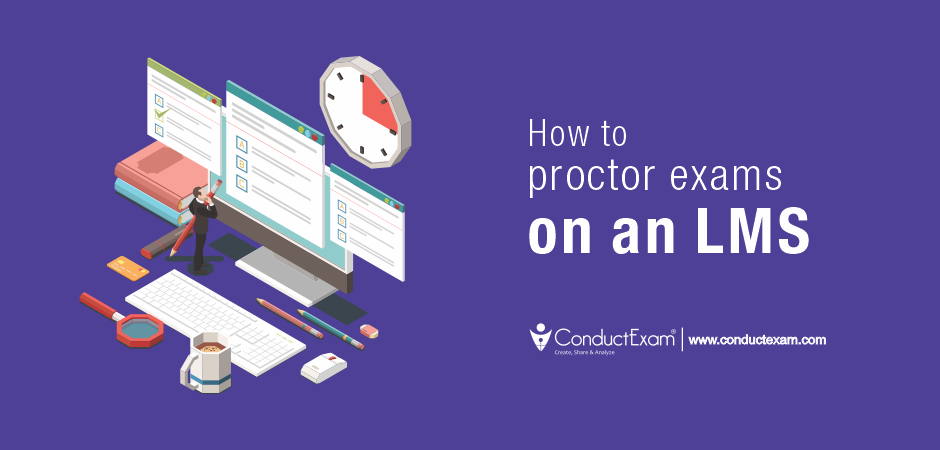




Leave A Comment