Nowadays, e-Learning makes learning personal, convenient, simpler and more effective. The online quiz is an integral part of e-Learning that offers instant feedback to the students and at the same time, provide them feedback on improvement areas. Online quizzes are interesting, engaging and informative.
Moreover, Quiz building software helps to create assessments so as to check on student’s performance faster and easier. It plays a significant role in the learning space especially in the e-learning domain because it offers a series of benefits to learners and trainers both.
Try Now free demo of quiz building software
Today, there are so many quizzes building software in the market. But here, we discuss only the top 5 popular quiz building software.
1.Conduct Exam: It is very easy and simple to create quizzes by using online exam software quiz building software. This online software is a remarkable solution for schools/colleges and other educational institutes.
The quiz building software can be run using web from any place and any time. The administrator of an online quiz system can create an online quiz system at any point in time. It generates questions in a few minutes. Question Paper Generator Software
Online Quiz Software | MCQ Generator Software
The software allows adding the complexity of question-level using a multitude question like single choice, multiple choice, fill in the blanks, matcha with b, true-false, matrix match. The software allows exporting questions to PDF format after quizzes generated.
This software permits multiple users to share and modify quiz content at the same time. Students can choose the desired time slot. The users can give online quiz software any place and any time where they have the necessary equipment.
Benefits quiz building software
- Create high-quality quizzes as per requirement
- Conducting quizzes easier
- Full freedom to create quiz at any point in time
- Multiple types of question papers
- Language-wise question papers
- Type-wise multiple copies A, B…
- Shuffle functionality of question and option
- Sequence wise question paper
- Question/module wise marks
- Set difficulty as per your need
- Quizzes can be shared all users of the system
- Question wise solution and explanation
- Instant scorecard
- Result graded automatically
- Computational analysis
- Download the available documents and videos
- Secure and private
- Opportunity to improve performance at home
- Personalized emails, SMS and notifications
2. Qzzr: It provides the world’ s simplest way to make online quizzes. It creates beautifully designed quizzes. Students can take the test anytime and anywhere. It generates delightful reports and analytics.
Simple way to create an online quiz System Software
We can easily make quizzes and tests that delight using ProProfs Quiz Maker. We can create a quiz from scratch or use the ProProfs library having 100+ customizable quizzes and 1,000,000+ ready to use questions. We can create scored quizzes, personality quizzes or surveys by selecting from 15+ question types. We can add images, presentations, and videos to our quiz.
Use your own design theme
We can easily create online quizzes from scratch or use 100+ design themes. We can also create our own design themes for more personal experience. We can create brand quizzes with our own colors and logo with the help of quiz software. We can also customize completion certificates by adding our own signature, color, and design.
Compatible with every device
ProProfs Quiz maker creates quizzes that look great on all screen sizes, including computer, laptops, and mobiles. We can easily share the quiz via email, embed on our website and blog or even share with private groups with each user having their own login credentials. We can also create quizzes in 70+ languages.
Analyze Performance
We can get useful insights with advanced reports and analytics. We can get results with details like score, performance and more. We can add difficulty level as per our requirement. It saves our time by automating quiz grading and delights quiz takers with instant results and feedback.
Get free demo: online computer based test system
Integrations and settings
Online Quiz software for building quiz provides 100+ settings and smart configurations to customize our experiences with features like security levels, roles, and permissions, notifications and compliance. It supports multiple authentication methods like single sign-on, user management console and more. We can make tests, exams & quizzes with over 6 types of quiz questions.
We can add videos, images & media with our brand name or logo. It provides so many security options. We can share our quiz on Facebook/Twitter, embed on our website, post on blogs, links to our quiz, email and print quizzes. We can download results and also issue certificates to the users.
Security
We can create secure exams, add instructions, schedule quizzes and prevent cheating. We can create quizzes to train and assess employees. We can get administrative controls and delightful reports. We can create secure quizzes, manage classes and receive advance performance reports of learners.
3. iSpring: This is the best quiz maker for business and education. It is a secure, professional and web-based Quiz maker. It is an easy to use, customizable online quiz solution for business, training and educational assessment. It provides instant grades which save our hours of paperwork. It provides the best Quiz maker tool for teachers & businesses.
Sell online Quizzes by creating a software
Class Marker permits to sell our quizzes online. We can select to charge users to take our online quizzes and receive payments instantly. We can professionally format our quizzes introduction, Questions, and Feedback using Rich Text Editor. We can also upload files, images, video, and audio, along with links to external websites and resources such as powerpoint TM documents. We can also Embed YouTube and, Vimeo and Sound cloud files directly into our questions.
Full control
We can re-assign the same quiz to be taken by different groups of users with completely different settings each time. For example, we can set a different time limit for Group 1 and change the level of feedback shown for Group 2. We can also save time by defining preferred settings which can automatically be applied by default each time we assign a quiz to be taken.
Read also: Practice Exams Using Online Exam Software
Accessibility
Class Marker`s quiz building software works across all major operating systems, web browsers and devices. Institutes can easily create Quizzes with online assessment tool which can be taken by students across all popular platforms.
- Desktop: Windows, Linux, Chrome OS
- Browsers: Internet Explorer, Firefox, Opera, Safari, Chrome
- Portable: iPhone, iPad, Android and more.
4. GoConqr: We can easily create, discover and share online Quizzes with the help of Goconqr`s Quiz maker. We can take as many memory-boosting Quizzes as we like. We can gain confidence in our learning by mastering the details in our subject study areas. We can easily share awesome online Quizzes with friends or peers anytime, anywhere.
Be confident while creating a Quiz using software
We can build our own quiz by quiz maker tool. We can choose from a variety of question types including fill in the blanks, MCQs, true or false. We can even add picture labeling questions. We can include explanations as to why answers were right or wrong.
Test the Best
We find amazing online quizzes created by users around the world. It has millions of learning resources created by teachers and students from around the world. We can easily search for quizzes in any subject we can think of, at any level we want.
This helps in the improvement of final exam performance. It helps to study the concepts, as well as to learn how to take the exam. It helps to monitor our progress and improve our planning. It makes creating, discovering and sharing quizzes easier.
Embed Quizzes Online by system
GoConqr Quiz maker shares our creations and paves the way for others to follow. It is very easy to share the Quizzes we have created with others.
It is an invaluable tool in a study group. As a result, we can test each others’ knowledge on different topics strengthens overall understanding and brings a new level of engagement to learning. It is easy to embed our Quiz in personal blogs or websites which makes the Quiz Maker a perfect tool for educators as well as learners.
We can include one or more quizzes as part of a completely online course. We can also share quizzes privately and securely via Smart Links to get results on a class or employee progression.
5. FlexiQuiz: It is a powerful online test and quiz maker. We can create, send and analyze our tests, quizzes, and assessments with Flexi Quiz. We can quickly create great-looking tests using multiple question types and formatting options.
We can publish quizzes privately to a selected group or even open them up to everyone with a single link and registration page. It instantly marks and grades our tests. It generates powerful reports which help to perform in-depth analysis across all responses.
Easy to create an online quiz software
FlexiQuiz is full of features in a clear and simple design to make it easy for us to use. It engages challenges and tests the respondent. We can choose 7 types of questions including multiple choice, free format, picture choice and fill in the blanks.
We can bring our questions and answers to life by using pictures, images, and videos. We can set a time limit by a question, page or the whole quiz. The software automatically randomizes question or answer options. It imports all the questions and answers from a spreadsheet. It can easily access all of our draft and open quizzes from our dashboard.
Customization
- Look and feel: We can tailor the quiz with our own company, school or universities branding, colors, and images. It supports a number of languages to meet our requirements.
- Layout: We can configure the test from the number of questions per page to set a time limit.
- Communication: We can use the FlexiQuiz templates to create our own welcome, thank you and question feedback pages. We can add logos, images, and videos to support and bring our message to life.
Simple ways to publish and distribute quizzes
We can have a choice of ways to share our quiz. The software provides us with a unique URL for inclusion in our own email, social media pages or website for respondents to access our quiz.
We can send an email directly to all participants and then track when they respond. Creation of private accounts for our teams or students are allowed to assign quizzes in one place.
Easy Evaluation
We can decide the correct answers, a number of points for each question and the overall pass rate. It provides some advanced features including weighted options, negative scoring and manually marking fee text questions after the quiz is submitted.
Sharing the result
Scorecard will be generated immediately after completion of the quiz and the results will be saved on our dashboard. The participants can see their score on their screen.
It provides the correct answers with feedback. It displays a standard or customized certificate for participants. It will send notifications to selected email addresses containing the results and responses.
Tracking and reporting
The software offers tracking and reports that are easily accessible from our dashboard. We can see who has taken our quiz, their responses, time is taken and the final score.
We can see all the quizzes assigned to them and what has not been completed. An individual or question level analysis can be done for an in-depth understanding of where questions are challenging or not challenging enough. It can export all report data to a spreadsheet for further analysis.
To sum up all, by using quiz building software, institutes can engage their audience in a unique and fun way and connect them to learning material.
It is a very fruitful tool for the students to evaluate their preparations for the final exam. For that, you can use any of the above-mentioned online quiz building software.

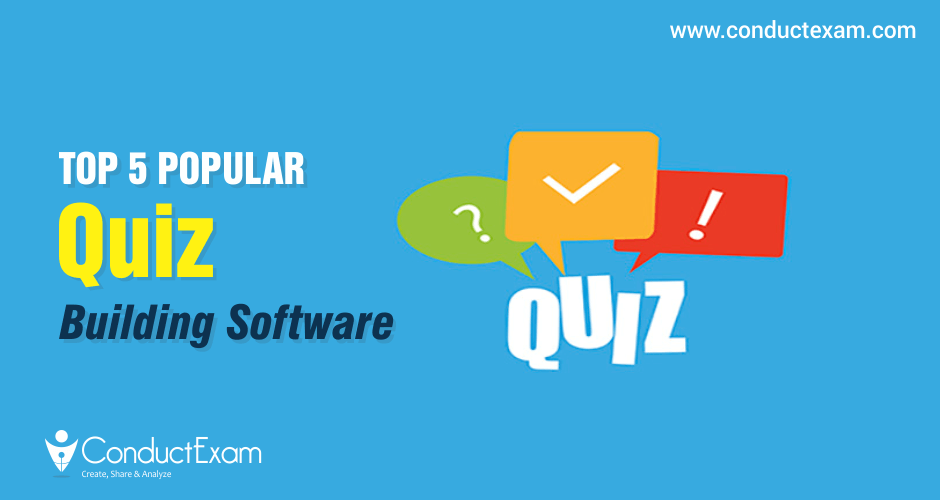


how to handle Question wise solution and explanation